07 Apr 4 Ways How a Website Can Be a Lifeline for Your Business

As the world buckles under the weight of the coronavirus pandemic, economies large and small are hit hard. A lot of businesses are folding, causing unemployment rates to go up. But there is a silver lining – your website can be a real lifeline for your business.
We are riding the wave of technological innovation. Never in history have we been more interconnected than we are now. Information can be accessed in a matter of seconds and shared to others with just the push of a button.
At the heart of this interconnectivity is the Internet.
If you own a website, now’s the best time to use it to your advantage — present, fully demonstrate and clarify your products and service to potential clients.
Below are four specific ways to do just that.
1. Invest in great Web Content
Your website should contain detailed information about your company and the products and services on offer. In addition to that, you should be able to demonstrate who these products and services are for, as well as how they work.
Think detailed descriptions accompanied by helpful images for a solar-operated lawnmower or information for hiring bookkeeping services in London.
Now, it doesn’t stop there. Content needs to be fresh in order to gain visibility on search engines. The higher your site’s pages rank on Google’s search results pages, the easier it’ll be for people to find you.
Don’t have the time to write two blog articles a week? Breathe life into existing content by adding a timely update. Or better yet, outsource your writing needs to a competent copywriter.
“Content is not just words”
Please go beyond plain text. There’s a treasure trove of multimedia content options to choose from — interactive videos, podcasts, animation. Look into each of these and see which suits your brand voice and advertising needs best.
The use of infographics is something that most company blogs are doing these days. Social media influencer Jeff Bullas defines an infographic as a visually compelling communication medium that’s a “mix of design, writing and analysis that are ideal for an age of big data”.
How do you find topics for a good infographic? Take a look at what’s trending or check out the latest news in your industry. A good tip would be to find a controversial topic, like say starting a business with (literally) no money. Possible or just a load of hogwash?
Digital marketing expert Neil Patel offers 12 tips for creating awesome infographics, which we have put into a simple infographic for you:
2. Be Clear on What You Can Do
Many websites boast an impressive UX but product and service offerings are vague at best. It’s important to send a clear and concise message on what your capabilities as a company are. With that, make sure that you’ve got the following covered.
-
- What service, what price etc.
- Special offers, discounts
- New products or services
- Visual guide of processes (eg. Web Development process)
It may be tempting to include some of those big and bold promises in your products and services page. While these might work initially, it could hurt your business’s reputation eventually, especially when people find out that you overpromised and undelivered. So set the right expectations for your products and services on your website.
3. Impress With Your Portfolio
Having samples of work you’ve done for previous clients can boost your website’s credibility. That said, your portfolio page should be prominent on your homepage.
If you don’t have a portfolio page, this checklist may come in handy when creating one.
-
- Does it reflect your current projects?
- Does it give a potential client an accurate idea of what you would be able to create for them?
- Does it excite them about the possibilities they have with their project?
If you’re in a competitive niche, adding elements that can make your portfolio page stand out is a good idea. For instance, an interior design service may benefit from the addition of a virtual tour of recently completed projects to better showcase the style and skill of its in-house team of experienced interior designers.
4. Mind Those FAQs
Even when you’ve got all the information laid out on your website, people that land on your website are going to have questions.
This is where the Frequently Asked Questions (FAQs) section on your site comes in. As the name implies, it’s where you can provide answers to common queries.
Doing so adds to the excellent user experience visitors to your site are already getting.
To give you a better idea of how to create an effective FAQ page, this Shopify article offers more insights, the highlights of which are found below.
-
- The FAQs is a section where you address common concerns, questions, and objections that customers have.
- If the About Us page tells the broader story about your brand, the FAQs is the go-to destination for finding answers to specific questions about your product or business operation.
At this point you may be wondering where you’ll find questions to fill this section with. This shouldn’t be too hard.
Comb through your business inbox and support tickets for recurring questions and concerns. You can also reach out to people on your email list and identify those that always come up.
When selecting which questions to include in your FAQs, make sure they’re relevant and create opportunities for further engagement and potential conversions. If you end up with a long list of questions, organise them into categories so it’ll be easier for those perusing this page to find the answers they want or need.
In these times of uncertainty, you’ll need to innovate business-wise in order to stay afloat. Fortunately, your website’s a great marketing tool in your arsenal and, armed with the tips above, it can be your brand’s ultimate lifeline.




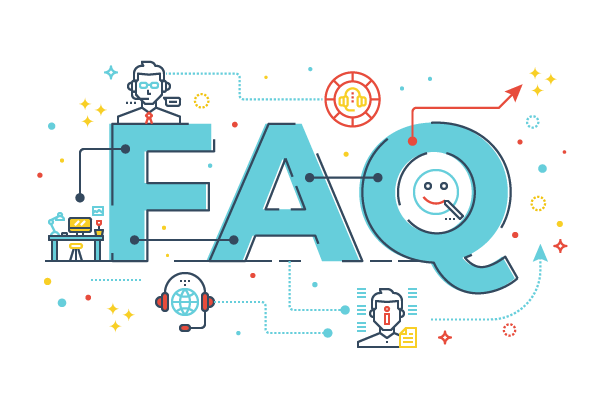
No Comments